Four Tools To Revolutionize Your Social Media Process

Do you enjoy crafting social media content or struggle with a love-hate relationship like me? While I love the creativity in the production process, I desperately need help with time management, so I’ve come to rely on mobile apps and online resources that maximize time without sacrificing quality. I’d love to share a few of my favorites in the hopes that you’ll find them helpful too!
Batching my work and cultivating a content closet has revolutionized how I work, but it was a process of trial and error before settling on my current system. After trying Scrivener, Evernote, OneNote and more, I found a few that work for me. Here are the four tools that have revolutionized my social media process.
1. Notes, the default note-taking app on my iPhone, has proven invaluable. So often, an idea comes to me, but by the time I can record it, I’ve forgotten it. (Can you relate?) That’s the beauty of the Notes app since most of us are rarely further than an arm’s reach away from our phones.
Create a working bullet list to record sticky statements, quotes and message points as they come to you, and pin them to the top. Then create subfolders for each of your content pillars; this way, whenever you record a thought, you can save it in the appropriate folder for easy access later. Oh, and I did say “record”; that’s the other great thing about the Notes app; you can use the speech-to-text option if an idea comes to mind while driving — hands-free, of course.
2. Jump-start your creativity with Title-generator.com, an online resource that can help you hone your hook, clarify your point, create click-worthy sticky statements, and craft persuasive CTAs that convert followers into fans. One caveat is to keep your target audience in mind, as AI does not.
3. Now let’s consider the aesthetics of your social media posts; creating a cohesive look and color scheme is the fastest way to grow your online audience, especially on Instagram. Getting your content onto the Explore tab is a growth goal for all accounts, but that doesn’t guarantee clicks. Adobe Color and Adobe Capture are phenomenal apps that help you create beautiful color themes that utilize color theory and the psychology of color. In other words, the app will select color combinations that complement each other to make your image most appealing to the eye.
4. You may already be using Canva for content creation, but if that’s all you’re using it for, you will love what I’m about to share! The pro version includes a content planner that allows you to plan and schedule your social posts ahead of time to publish directly from their platform. You can draft the text and images separately, which makes planning your editorial calendar a breeze. Open the built-in content calendar, pick the date you plan to post, and enter the sticky statement or headline for your caption. You can batch all your written content and go back later to work on the coordinating graphics. What a game changer that’s been, my friend!
I’d love to know if you’re currently using any of the apps or online resources I’ve suggested and how they work for you. Also, I’d love to try your recommendations; please share them below.
Kelly Kirby Worley
Kelly is a marketing-savvy Christian communicator, writer and artist passionate about encouraging and empowering women to trust God and know who they are in Christ. She serves as a volunteer leader for a COMPEL Critique Group and is a member of the COMPEL Training blog writing team. You can follow Kelly's writing on Instagram @kellykirbyworley or connect through her website: www.kellykirbyworley.com.
Recommended Posts
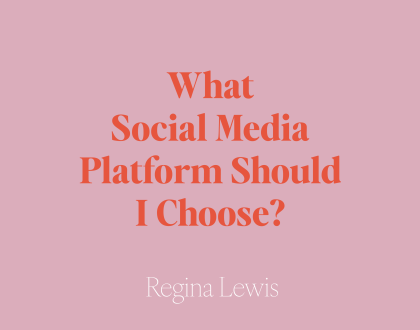
What Social Media Platform Should I Choose?
April 2, 2024
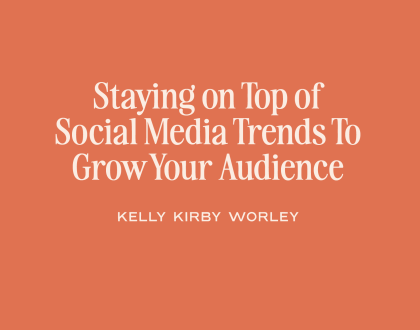
Staying on Top of Social Media Trends To Grow Your Audience
February 20, 2024
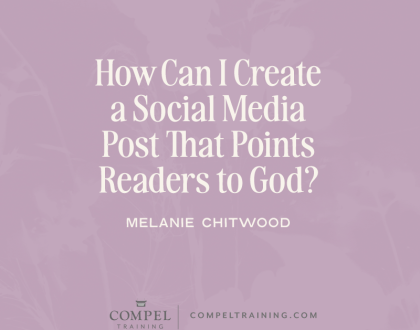
How Can I Create a Social Media Post That Points Readers to God?
January 9, 2024
